inviqa / dock-cli
Installs: 12
Dependents: 0
Suggesters: 0
Security: 0
Stars: 41
Watchers: 10
Forks: 14
Open Issues: 13
pkg:composer/inviqa/dock-cli
Requires
- herrera-io/phar-update: ~2.0
- herzult/php-ssh: ~1.1
- pimple/pimple: ^3.0
- sroze/chain-of-responsibility: ~1.2.0
- symfony/console: ~2.7
- symfony/event-dispatcher: ~2.7
- symfony/filesystem: ^2.7
- symfony/process: ~2.7
- symfony/property-access: ^2.7
- symfony/yaml: ~2.7
Requires (Dev)
- behat/behat: ^3.0
- fabpot/php-cs-fixer: ~1.9
- kherge/box: ~2.5
- phpspec/phpspec: ~2.0
README
This CLI application provides an abstraction layer for Docker-based projects.
Note: right now, it's focused on OSX and Debian-based Linux distributions.
Getting started
This tool also helps you to install our recommended Docker setup on your computer, including direct container routing and DNS resolutions.
Read the installation instructions.
Project-related usage
You can now start up a specific project by running the start command in the project directory:
dock-cli start
Once the containers are compiled and started, this start command will display you an overview of the running components
and their addresses (that you can also to have later with the ps command).
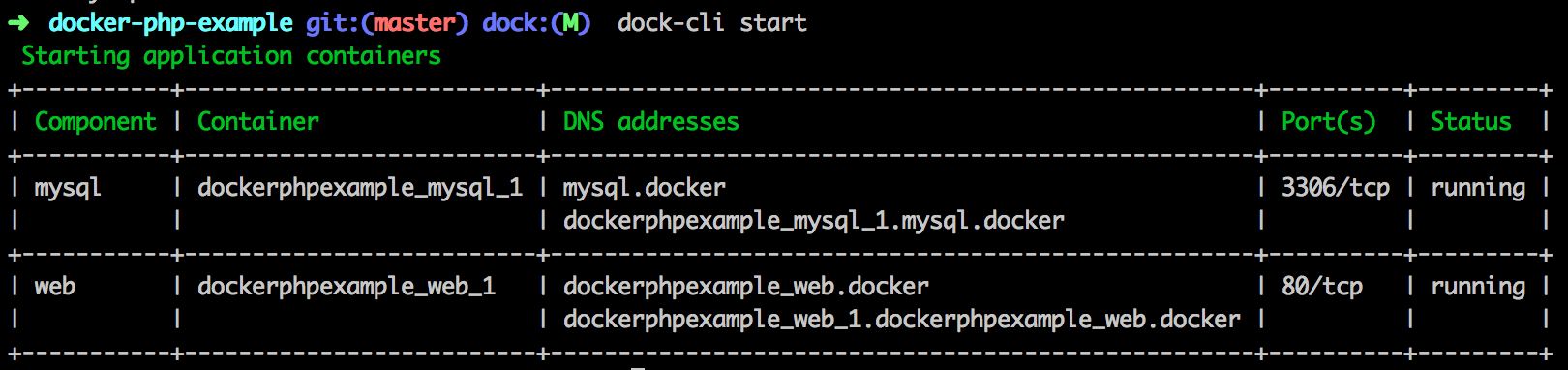 Example output using the
Example output using the docker-php-example project
Commands
The following commands are available:
System commands
docker:installcommand sets up your Docker development environment.docker:restartcommand restarts your Docker VM.docker:doctorcommand diagnoses problems with Docker setup and attempts to fix them.
Project commands
startcommand starts the Docker environment for the project.stopcommand stops the running Docker containers of the project.pscommand list all the project containers if any.logscommand follows the logs of all or a given container.runcommand run a command in a container with the application context.resetcommand kill, remove and starts the containers.buildcommand build Docker images and resets the containers.
Plugins
In order to improve developer experience, we are also shipping dock-cli with some plugins.
- Extra host names that will automatically configure your system to use given host names for your application components.
Update
To update this tool, simply run the self-update command:
dock-cli self-update
Contributing
Note If you are cloning this repository then one of the packages included in the vendors requires the ssh2 PHP extension. If you do not have this installed and do not require the associated functionality then you can ignore this requirement when installing the vendors:
composer install --ignore-platform-reqs
